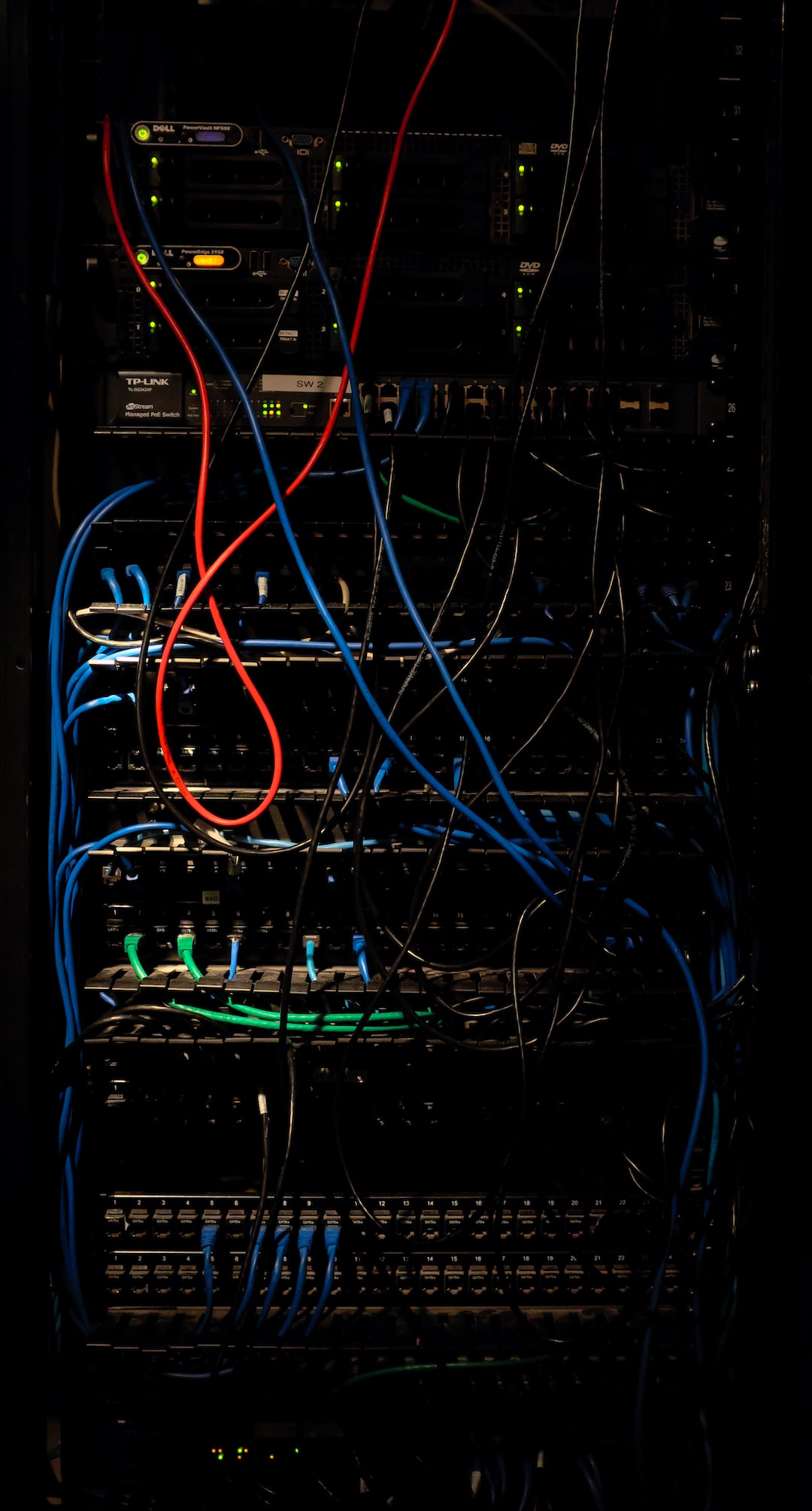In today’s digital age, it’s hard to imagine life without the internet. With the rise of smartphones, tablets, and laptops, we’re always connected to the web. And while this is a convenient trend, it’s also a risky one. One of the biggest dangers posed by internet use is when it comes to public Wi-Fi. Here’s what you need to know about public Wi-Fi and how you can stay safe.
What is Public Wi-Fi and What’s the Risk?
Public Wi-Fi refers to any network that you can access without a password, usually in public places like cafes, airports, and hotels. These networks are typically provided for free to encourage customers and guests to stay longer or return in the future. However, they also pose a serious risk since anyone can easily connect to them, including cybercriminals.
Hackers can use public Wi-Fi to sniff out personal information like your bank details, passwords, and other confidential data. Once they gain access to your device, they can steal your identity, infect your device with malware, or even launch an attack on your other accounts that are connected to the same network.
How to Stay Safe on Public Wi-Fi
There are a few simple precautions you can take to protect yourself when using public Wi-Fi. The most important of these are:
1. Use a VPN
A Virtual Private Network or VPN encrypts all your online traffic and secures it from prying eyes. It works by creating a private tunnel between your device and the internet, so your online activity is hidden from others. Always use a VPN when accessing public Wi-Fi networks.
2. Update All Your Devices Regularly
Make sure that you’re regularly updating your device software. These updates often contain security fixes and patches that address known vulnerabilities. Updating your device software ensures that you’re always protected against the latest security threats.
3. Avoid Accessing Sensitive Information
Never access sensitive information such as your bank details or passwords while on a public Wi-Fi network. Wait until you’re on a secure and private network to do so. By doing this, you avoid exposing your private information to prying eyes.
4. Turn Off Sharing
Make sure that you turn off your sharing options when on a public Wi-Fi network. This prevents anyone from accessing your files, folders, or other devices connected to the same network.
5. Use Two-Factor Authentication
Whenever possible, enable two-factor authentication for all your accounts. This provides an extra layer of protection and ensures that even if a hacker gains access to your account, they still cannot get in without a second factor such as a password or fingerprint.
Conclusion
While public Wi-Fi networks offer a convenient way to browse the internet, they’re also a popular target for hackers. By following these simple tips, you can protect yourself from cybercriminals and ensure your online safety and privacy.